Marry Me - A Wedding Venue Finder
A Human-Computer Interaction Course Project
During my last semester, I embarked on a fascinating journey in a Human-Computer Interaction course. My team, “Let’s Get Married”, and I developed an innovative solution named “MarryMe”. The project aimed to simplify the process of finding a wedding venue by incorporating a user-friendly interface and a unique matching game that combines the preferences of both partners. At the end of the projects, we only needed to develop the prototype using Figma.
Key Features
-
Matching Game: We designed a simple matching game where users can combine their preferences with their partner’s. The result is an AI-generated visualization of the couple’s combined preferences, aiding users in visualizing their venue. This was the concept, we did not implement the AI part here.
-
Venue Search: We created a feature where users can search venues that match their combined preferences based on the matching game result.
-
Efficient Communication: We included a chat page to improve communication with venue owners, eliminating the need for back-and-forth emails or phone calls.
-
Safety Measures: We implemented confirmation prompts for critical actions, such as cancelling a booking or leaving the game while playing, to prevent unintentional mistakes.
Design Iterations
Throughout the project, we made several iterations to our design based on user feedback and heuristic evaluations. We addressed usability issues, increased transparency, streamlined user flows, and improved readability. We learned the importance of addressing usability issues promptly and using appropriate visual cues for successful interactions.
Team Reflection
Our team was characterized by a high level of responsibility and commitment. I took ownership of my assigned tasks and executed them diligently. This sense of responsibility was a significant factor in our team’s success. We also shared a strong bond, which made the process of working on the project enjoyable and fostered a positive and collaborative environment.
Lessons Learned
The project provided a significant learning opportunity in user-centered design process and UI prototyping. I learned the importance of letting go of personal preferences and adapting to suit the users’ preferences. I also discovered the value of the iterative process. Each iteration brought us a step closer to a prototype that could cater to everyone’s needs, an exciting and rewarding journey in user-centered design.
Representative Screenshots
Here are some representative screenshots from the interface:




Conclusion
This course was a turning point for me. It was the first time I felt genuinely excited about computer science. The process of designing and developing a user-centered application was both challenging and rewarding. I enjoyed every step of the journey, from brainstorming ideas to implementing features and receiving user feedback. This project has reinforced my passion for computer science, and I look forward to applying the skills and knowledge I’ve gained in my future endeavors.
Team Documentation
Here are some images that document our team’s journey throughout the project:
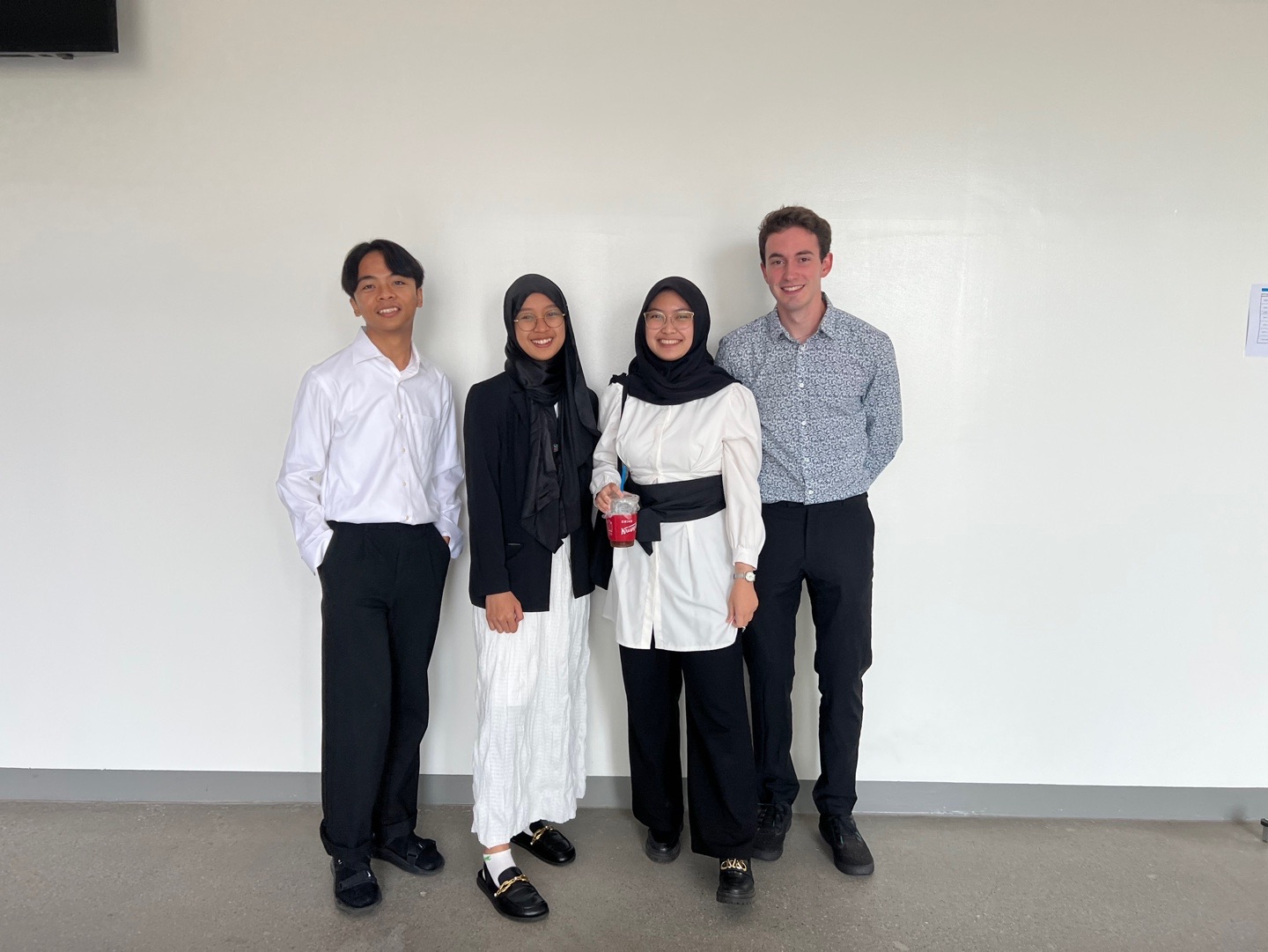
We after the last presentation DP6
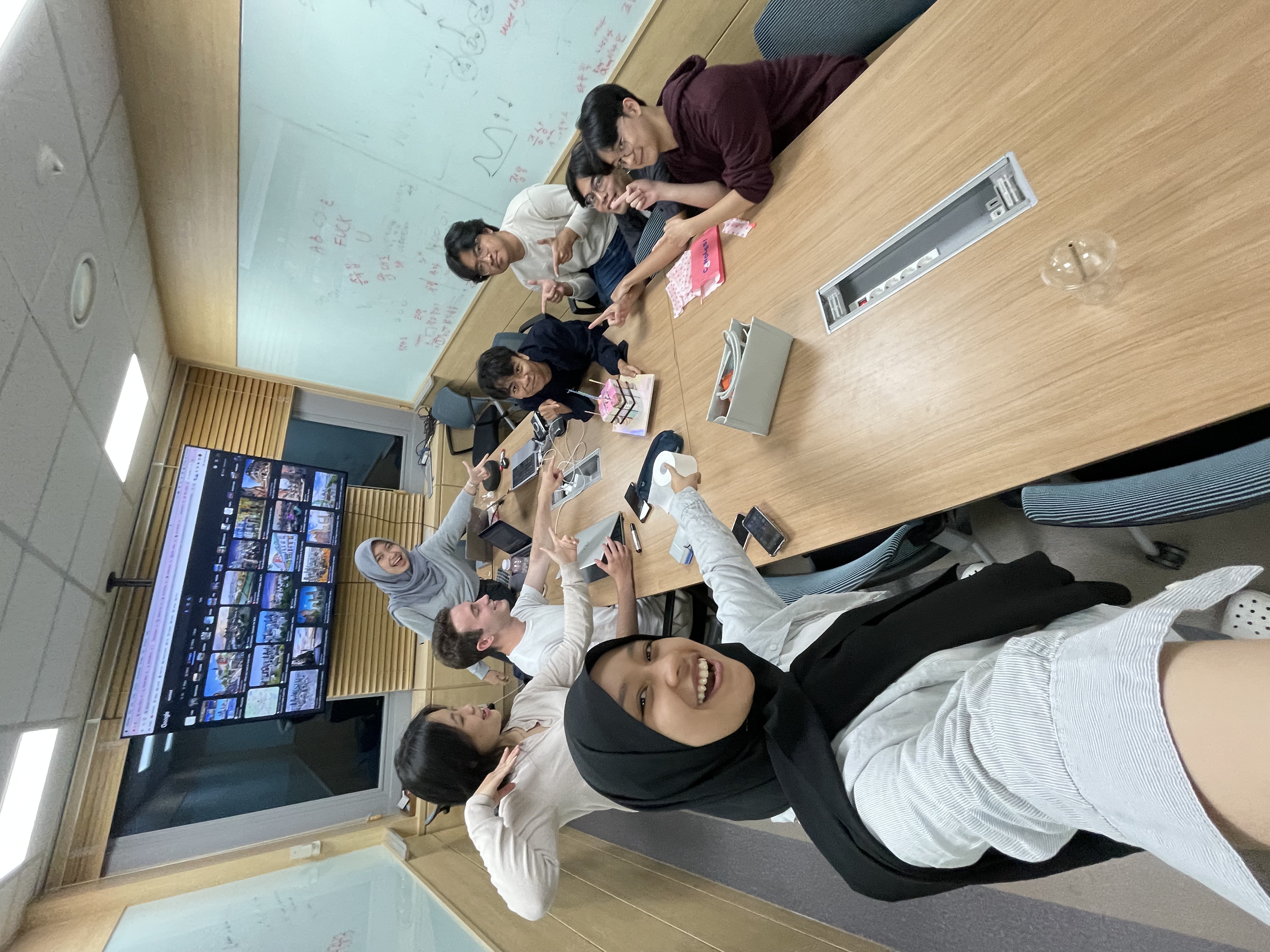
My team and some Indonesian friends celebrating my birthday: May 27, 2023 🥹

Just us going to photobooth haha